
As we all look to stay ‘Together At Home’ during this unprecedented crisis, staying connected via web and video conferencing is more popular than ever. Millions are also working from home and using platforms such as Zoom for virtual meetings and events.
Surprise your friends and coworkers with these special Frost Science@Home video conference backgrounds, now available for download. Jazz up your chat backgrounds and it’ll look like you’re at Frost Science, from our iconic Gulf Stream Oculus to our state-of-the-art Frost Planetarium.
Here’s how to change your background on Zoom: First, find your favorite background photos below and save them to your desktop. Then, on Zoom, click the gear settings in the upper right corner. Click “Virtual Background” from the bar on the left, then press the plus sign to upload the photo of your choice.
If you use one, be sure to tag us at @frostscience and #FrostScienceatHome.
Feathers to the Stars Exhibition

Frost Planetarium

Gulf Stream Oculus
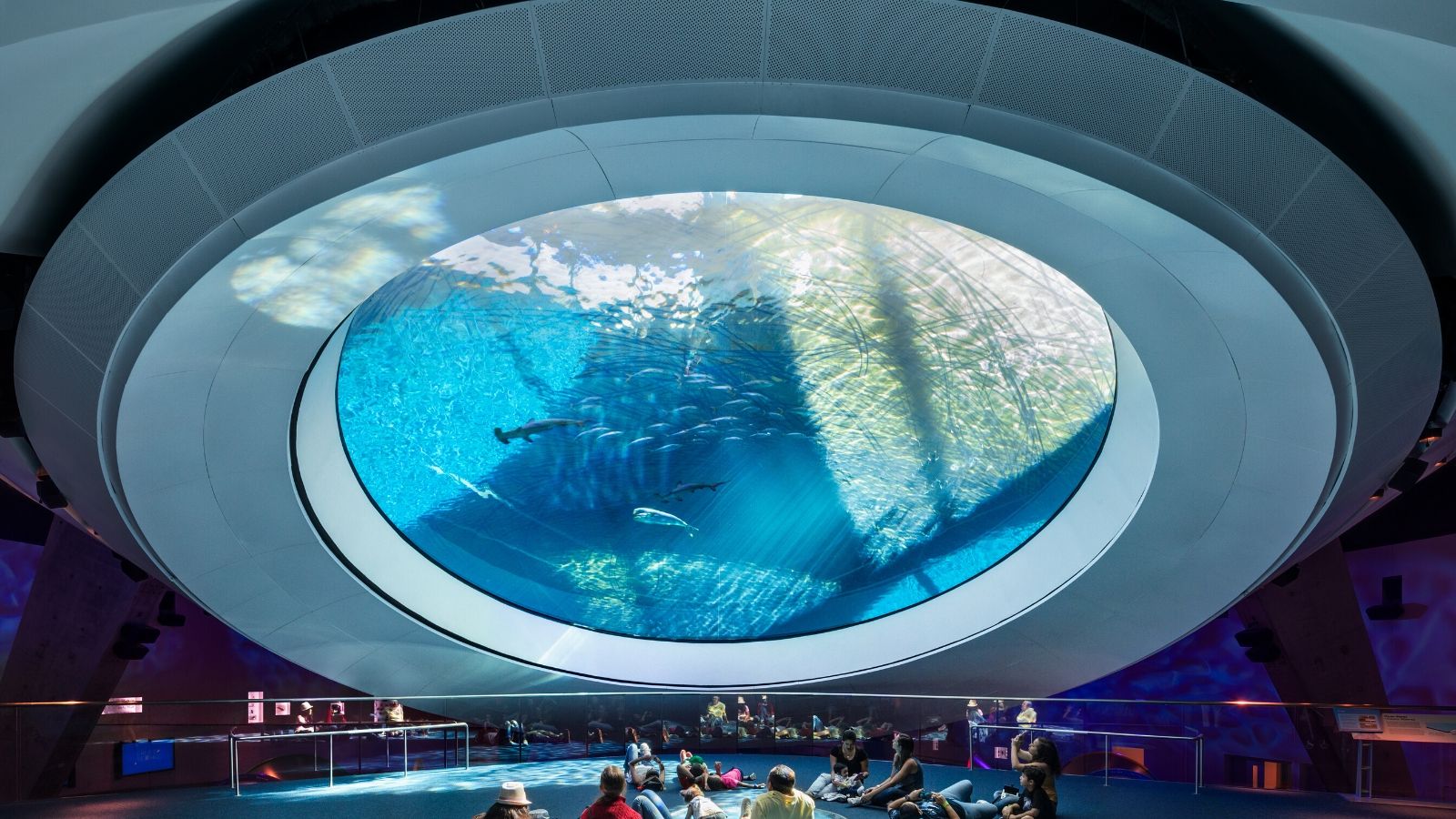
Interactive Media Wall in Aquarium Deep
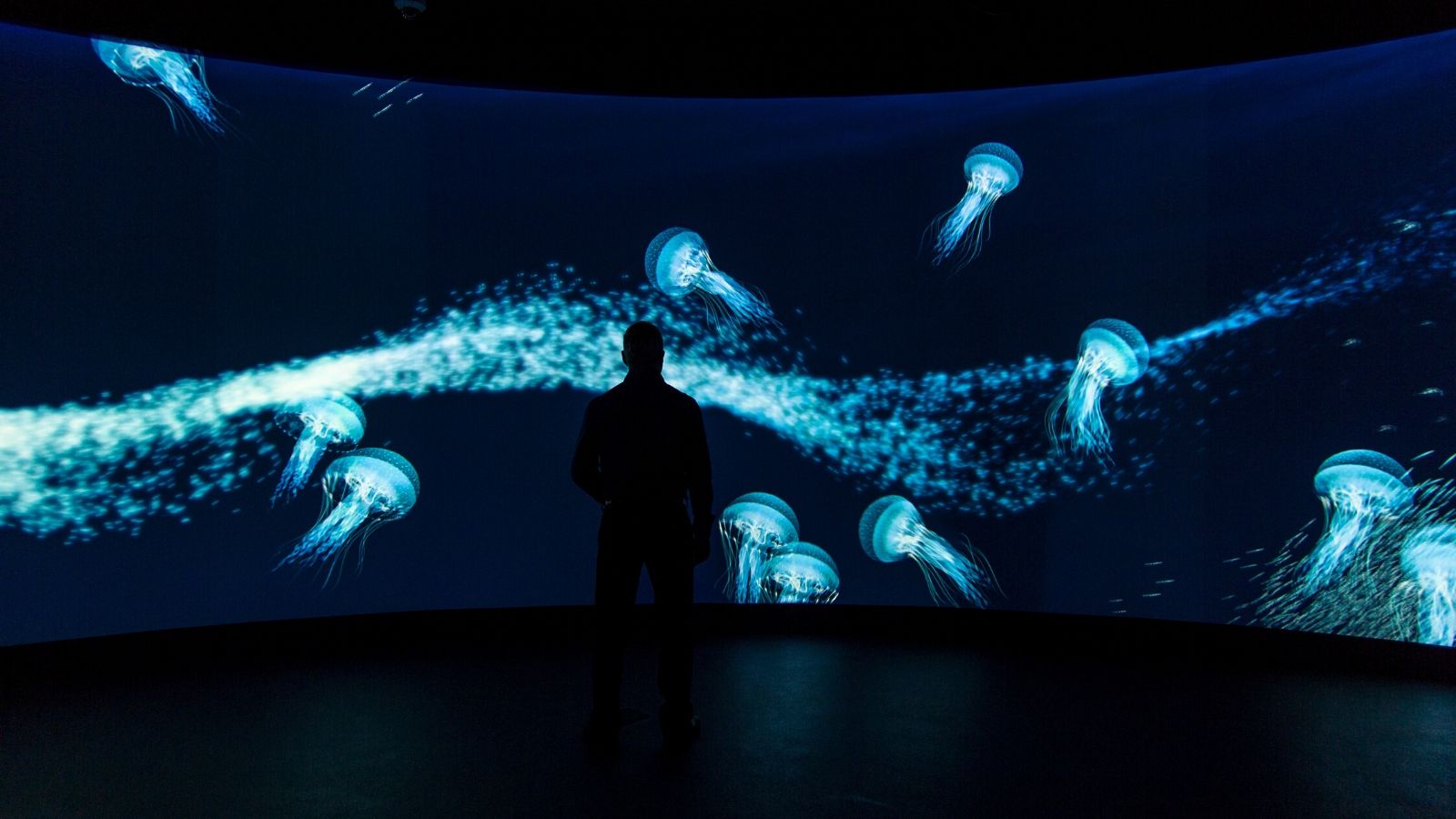
The Vista – Aquarium

Phillip and Patricia Frost Museum of Science – Aerial View

With the museum closed due to COVID-19, we are losing admission and event revenue that we so heavily rely on. Please consider making a tax-deductible donation to help offset the cost of animal care and virtual programming during this difficult time. All donations, however small, will have an immediate impact.
For questions on different ways to support Frost Science, please contact advancement@frostscience.org